Making PayPal or Credit Card Payments
The information on this page may be used to make online membership payments to the Guild.
If you chose NOT to use PayPal or a Credit Card as your method of payment, we also offer the Bank Transfer option. These details are on the Membership page.
Payment by PayPal or Credit Card
To make the payment using PayPal or a Credit Card via PayPal follow the steps below:
- Proceed to the Payment Items section below and add the options to your cart for which you wish to pay.
- The cart will display your selection once the first selection is made.
- When all selections have been added to your cart, click the Check out with PayPal button.
- Options to make the payment with PayPal or Credit Card will become available.
- PayPal - follow the standard steps for PayPal account holders.
- Credit Card - When using a credit card, follow the steps to create a PayPal guest account and enter your card details This process is no different than purchasing online as a guest from most websites.
- Complete all the PayPal steps. PayPal will confirm your payment via email.
Your application and payment process is now complete.
Payment Items
Select your payment item from the available options. The badge is optional. Your shopping cart will be displayed here (empty cart not displayed).

Online Member - 1 year
This membership provides online access to all guild information and the online newsletter.
$30.00
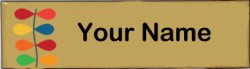
Membership Badge - Australia
Receive a beautifully styled name badge. This item is optional.
$25.00
